Table of Contents
❗Disclaimer: Please note that the terminal fee is non-refundable once terminal machine is sold.
Payex Android All-in-One Terminal (N910) #

Sales (Jualan) #
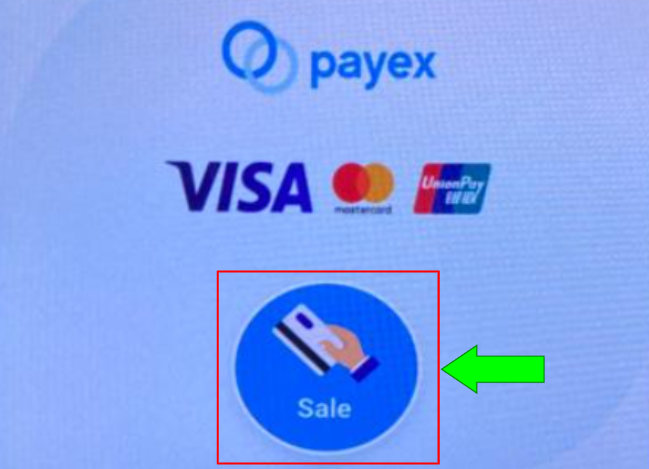
- Click Sale Icon
(Tekan Ikon Sale)

- .Enter Sale Amount
(Masukkan Nilai Jualan)
Press OK
(Tekan OK)

- .Select payment method
(Pilih cara pembayaran diterima)
Bank Card
Choose Bank Card
(Pilih Kad Bank) - Choose Payment Type Tap / Insert / Swipe
Pilih cara bayaran diterima Sentuh / Masuk / Leret

- Enter the cardholder’s Pin if required
(Masukkan Pin Pemegang jika perlu) - Press OK
(Tekan OK) - Terminal will dial to HOST for approval and sales slip be printed out
(Terminal akan medial HOST untuk kelulusan dan slip jualan akan dicetak)
Void (Batal) #

- Click Transaction icon
(Tekan Ikon Transaction)

- Click Void icon
(Tekan Ikon Void)

- Key in the Void Password
(Masukan Kata Laluan Batal)
Press OK
(Tekan OK)

- Key in TXN No.
(Masukan Jualan Surih) - Press OK
(Tekan OK)

- Confirm Void Amount
(Sahkan Jumlah Pembatalan) - Press OK
(Tekan OK) - Terminal will dial to HOST for approval and sales slip will be printed out
(Terminal akan medial HOST untuk kelulusan dan slip jualan akan dicetak)
Settlement (Penyelesaian) #

- Click Settlement Icon
(Tekan Ikon Settlement)

- Key in the Settlement Password
(Masukan Kata Laluan)

- Tick All
(Tekan All) - Terminal will dial to HOST for approval and sales settlement slip will be printed out
(Terminal akan dail ke HOST untuk kelulusan dan slip settlement jualan akan dicetak)
Reprint Last (Cetak Terakhir), any transactions #

- Click Reprint Icon
(Tekan Ikon Reprint) - Select which transaction needed and then Click Print
(Pilih Transaksi dikehendaki dan Tekan Print)

- Select which transaction needed and then Click Print
(Pilih Transaksi dikehendaki dan Tekan Print)
2.1 Transactions
2.2 Print Transaction Summary
2.3 Print Transaction Details
2.4 Reprint Last Transaction
2.5 Reprint Last Settlement
What to take note of: #







