This feature is suitable for existing Payex merchants who wish to have specific user roles have access to selective features on Payex Portal.
Example of use case as below:
A has Payex dashboard A wants to give B access to view the sales A wants to give C access to check settlement A wants to give D access to create payment link A, B, C and D are accessing to the same portal
Step 1: Login to Payex’s portal #
- Log on to our portal at https://portal.payex.io/Home, and key-in your credentials.
Step 2: Select “Users” #
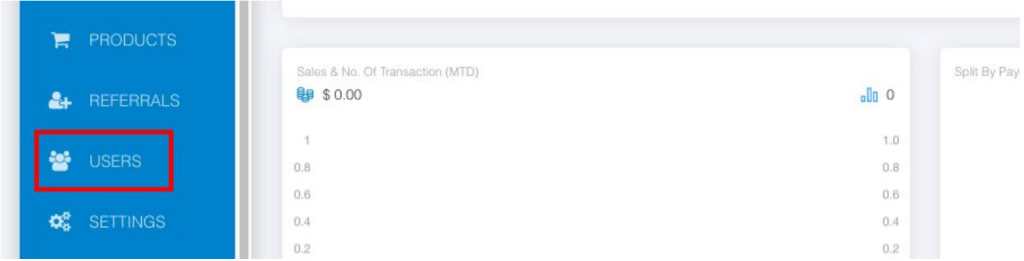
- Click “Users“
Step 3: Create user group #
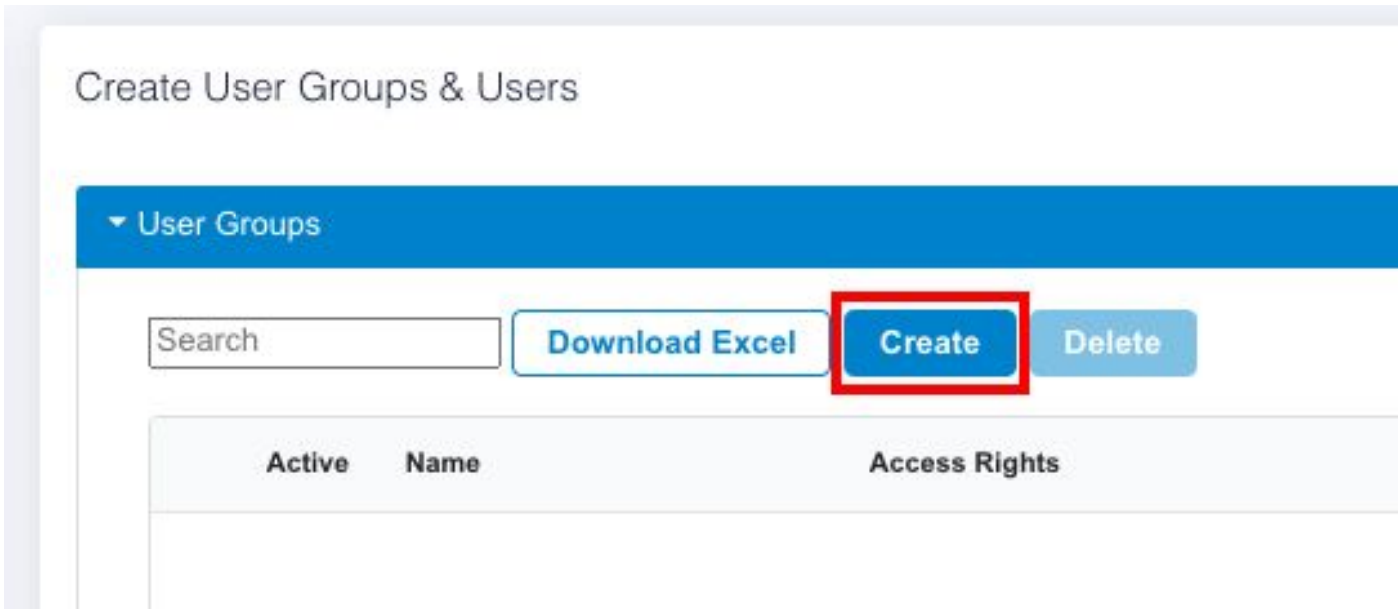
- Click “Create”
Step 4: Fill out user group’s details #
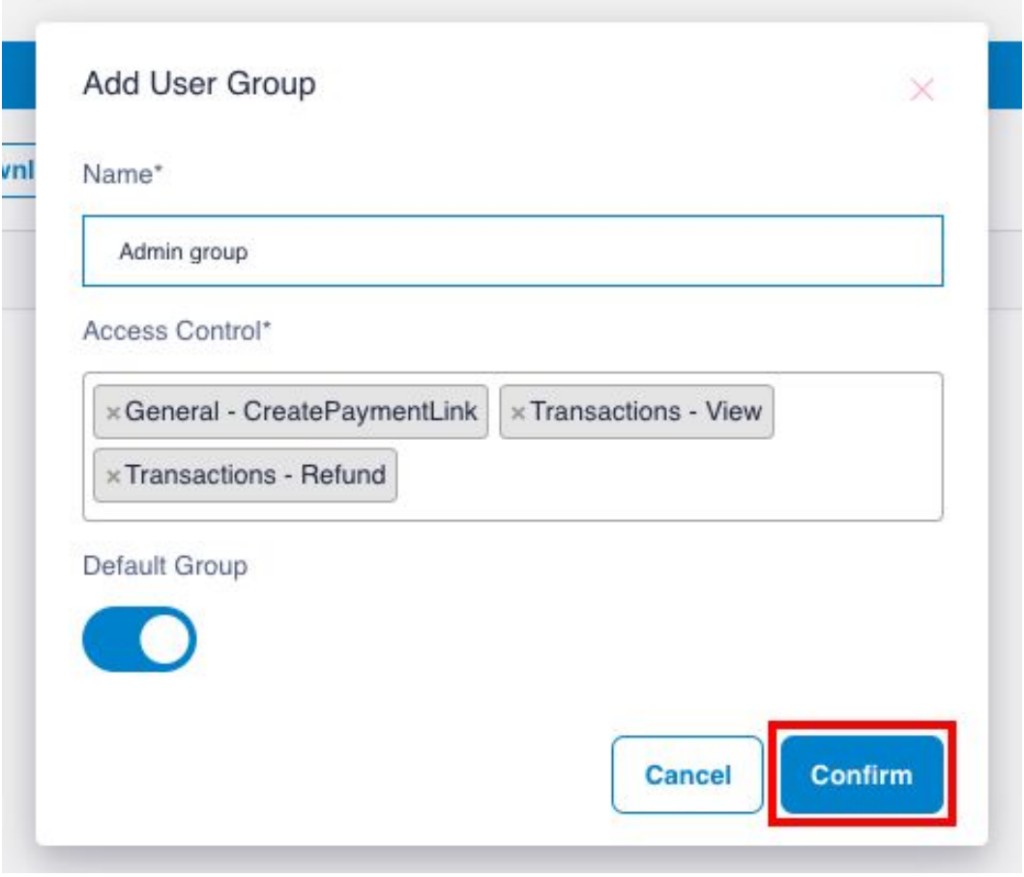
- Fill out the relevant details:
a. Name – fill out the name of your user group
b. Access Control – select the relevant access control for this user group
c. Default Group – toggle right the button if you would like to make this group as default group
- Click “Confirm” to add the user group
Step 5: Edit user groups #
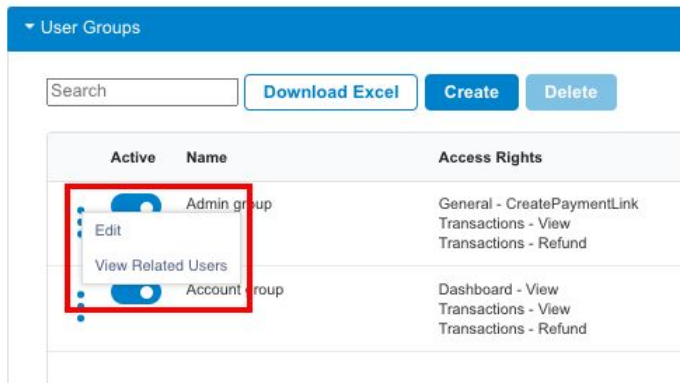
- You can edit and view the related users
- Toggle left the button to deactivate the user group
Step 6: Create users #
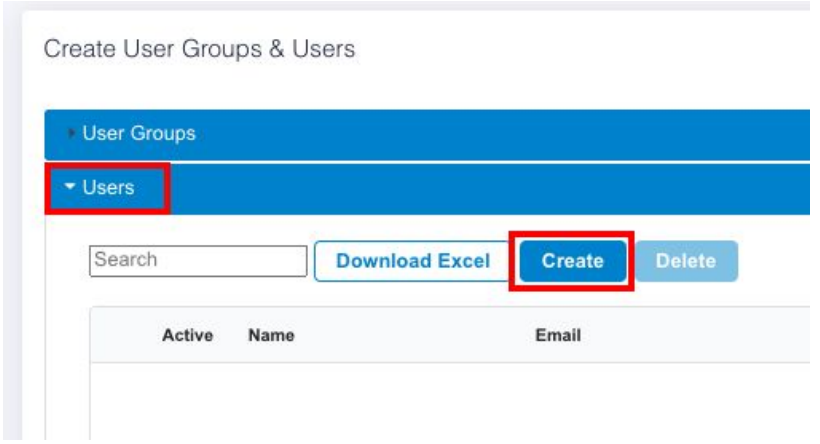
- Click “Users”
- Click “Create”
Step 7: Fill out users’ details #
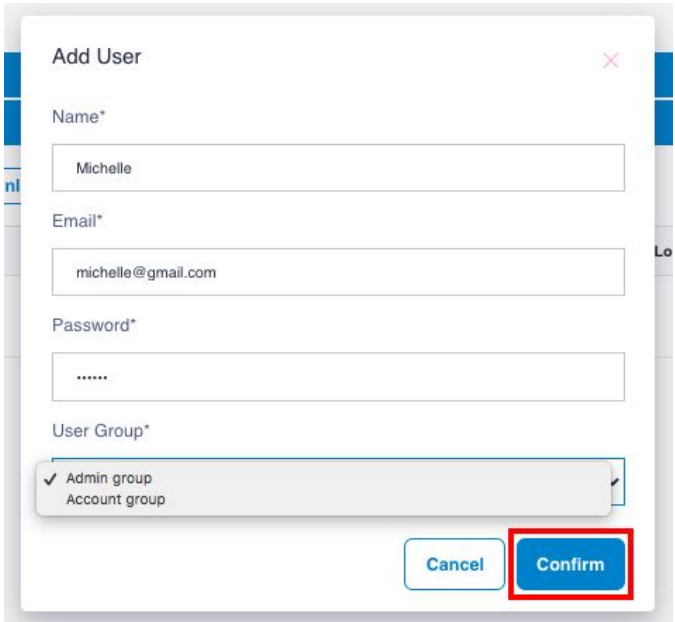
- Fill out the relevant details and share the email and password to the user
- Select the relevant user group for the user
- Click “Confirm”
Step 8: Edit the users #
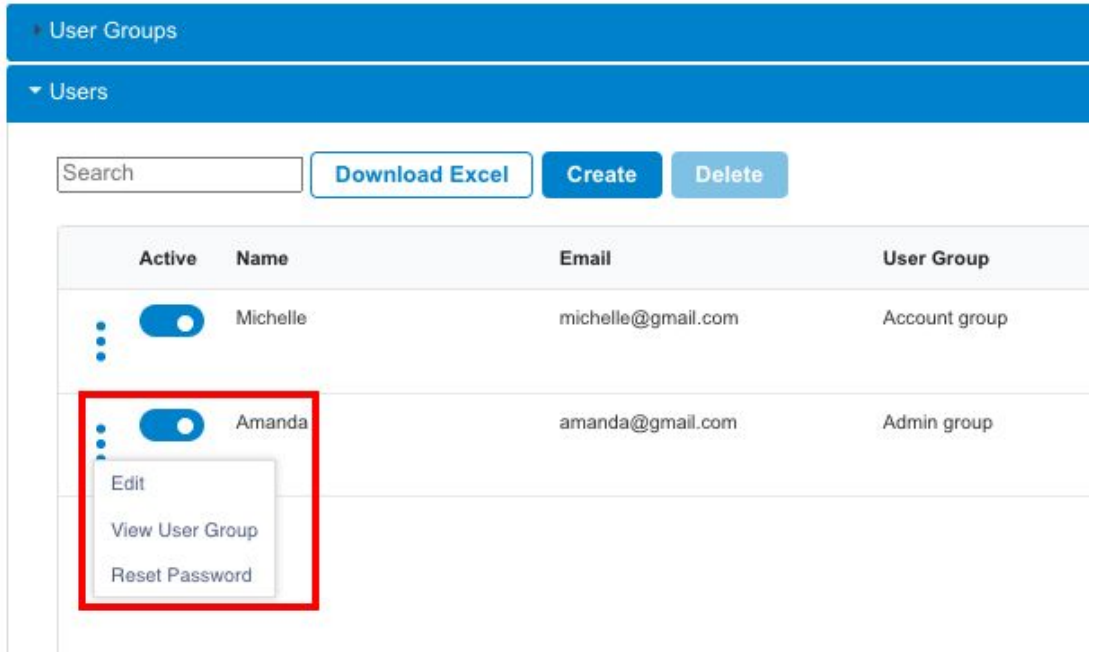
- You can edit / view / reset password
- Toggle left the button to deactivate the user





